Windows 7 Ultimate Key
Original price was: $189.00.$20.00Current price is: $20.00.
- 📧 Instant delivery by email
- 📋 Online 1-click activation
- ⏱️ Liftetime warranty
- 🧑💻 24/7 Assistance
Description
The Windows 7 Ultimate key will be sent directly to your email along with the download link.
Minimum Configuration
- Processor: 1 GHz or faster
- RAM: 1 GB for 32-bit system and 2 GB for 64-bit system
- Graphics Card: DirectX 9 compatible or later with WDDM 1.0 driver
- Hard Drive: 16 GB for 32-bit system or 20 GB for 64-bit system
An ultimate version of Windows 7 in which you have the most possibilities
One of the greatest advantages of Microsoft Windows, often overlooked, is the flexibility it demonstrates to meet the needs of different types of users. While most people are satisfied with the Home or Professional editions of the operating system, the Windows 7 Ultimate key offers the full customizable desktop environment of Windows with the new taskbar that allows you to quickly access your folders, files, and applications, as well as system functions. However, Microsoft Windows 7 Ultimate has unique features intended for more advanced users, in order to differentiate itself from the lower-tier editions, as it is the most advanced version of Windows 7 to date.
With your Windows 7 Ultimate key, you have a well-designed, stable and attractive operating system, where it is easy to navigate, so you can find all your favorite programs and functions without stress and without wasting time searching, while offering IT professionals the technical functions they look for in an operating system. Its design is attractive and its capabilities meet needs beyond basic home and professional needs. It was developed to be easily accessible and user-friendly for customers, regardless of the type of work for which you need to use it. In this sense, it is a simplified operating system that lets you manage your business and have fun without being burdened by something you do not need.
Discover all the latest features of the Windows 7 Ultimate key
All-new Libraries
Clutter has always been a problem for normal Windows users, who struggled to organize their files. This ends with Libraries, which bring together files and present them in a unified form. What makes libraries unique is the physical space they offer, which allows you to separate files physically rather than by reference. Four libraries are supported in Windows 7: Music, Videos, Pictures, and Documents. Moreover, libraries offer users great control over them. You can decide the layout and appearance of libraries, as well as their location. Thanks to sorting functions, you can sort files in a library based on their metadata, such as name, creation date, size, etc. A new function is the search filter, which allows not only to search for file items but also to display recent searches and automatically complete file names you might want to search for.
An impressive start menu
The new start menu is a real breath of fresh air, living up to the amazing interface that Windows 7 had promised. Thanks to Windows Aero, the icon for the menu and the menu itself present blend effects complemented by the color of glass. It still has a two-column layout, but the functionalities have changed for the better. The start menu retains the search field from Vista, but it now has an increased capacity for quick search in the control panel options.
Taskbar
Since its introduction in Windows 95, the taskbar has been a much-loved feature of Windows. In Windows 7, it has been revamped to be better than ever. Windows Aero strikes again with its beautiful glass color, while the taskbar itself can be customized to meet your needs. The size can be manually controlled, although it is capable of adapting to the screen size. The icons are more pleasing, and can be customized to your needs.
Better device management
More and more devices are being connected to systems today, making it essential to manage them effectively. Windows 7 introduces two new features for this purpose. “Devices and Printers” is a simpler alternative to the device manager and allows a casual user to easily control plug-and-play devices. “Device Stage” is a unique feature allowing to manage all functionalities and statistics of externally connected devices.
Improved mobility
Windows 7 is perhaps the first operating system to recognize the necessity of supporting mobility. As such, it comes with multi-touch support for corresponding devices. Windows 7 is also equipped with a multitude of sensors, such as accelerometers, location sensors, and ambient light sensors. However, all sensors can be manually enabled and disabled, depending on your needs.
Enhanced power management
The hibernation option is improved in Windows 7 by giving you the option to decide the system’s hibernation size. Keeping users’ needs in mind, power management is more interactive. It notably provides the user with comprehensive statistics on energy usage, while warning if the battery needs to be replaced.
Improved file systems
One of the main improvements in this area is the better use of solid-state drives. With notable advantages over hard drives, SSDs offer a more reliable way to store vital data. Windows 7 also comes with disk partitioning, with 2 partitions. The first is the essential partition that contains boot files, WRE, and other files, while the second partition contains the operating system and all user files.
Security
The Windows Security Center is revamped into the Action Center, which takes care of both security and maintenance. The Elliptic-Curve cryptographic algorithm is supported by the file encryption system. But the most interesting security function is undoubtedly the introduction of the Windows Biometric Framework, which now takes biometrics as a security parameter. Why adopt it?
Easy upgrade
The Windows 7 Ultimate key can be easily upgraded from other versions of Windows 7 by paying an extra fee. This can be done directly from your home, without having to go to the center or reinstalling the windows.
Windows Aero
Aero has always been a huge attraction when it comes to Windows. But Windows 7 takes Aero to a whole new level, a level where professionalism meets attractiveness. Its components such as Snap, Peek, and Shake make navigating the operating system a breeze, ensuring you enjoy working under Windows 7.
Language packs
The world is global, and English is not the language everyone prefers. That’s why Windows 7 Ultimate comes with an additional language pack of 30 languages! It’s more efficient than installing the languages separately, and it makes you feel at home.
Mobility
As mentioned earlier, Windows 7 pays special attention to mobility. It lays the groundwork for a world where touch devices will be the norm. Moreover, the support for multiple sensors makes Windows 7 ideal for mobile devices.

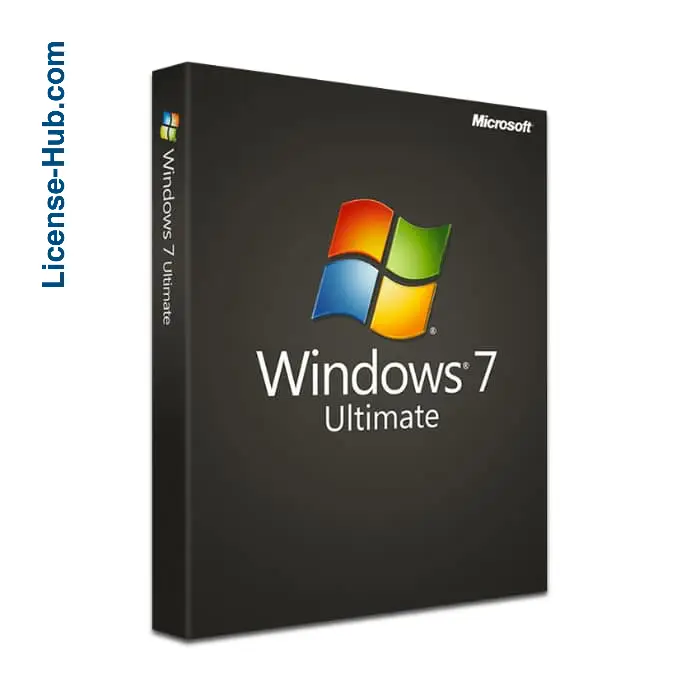
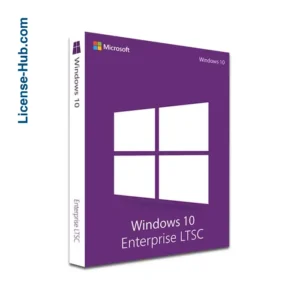
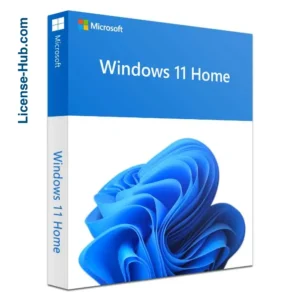
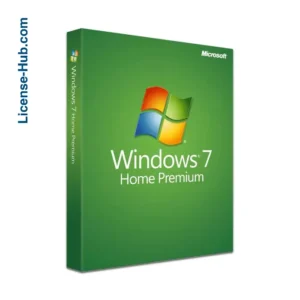
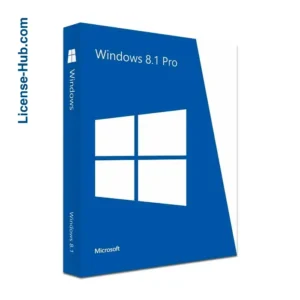
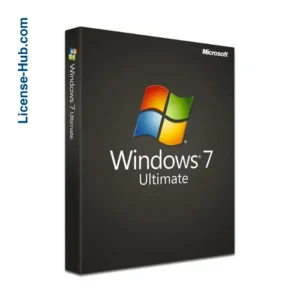
Reviews
There are no reviews yet.