Project Professional 2016 License
Original price was: $189.00.$23.90Current price is: $23.90.
- 🖥️ Only for Windows
- 📧 Instant delivery by email
- 📋 Online 1-click activation
- ⏱️ Liftetime warranty
- ⬇️ Download link included
- 🧑💻 24/7 Assistance
Description
- Retail and permanent license for MS Project Professional 2016. No subscription required.
- Includes 32-bit and 64-bit versions.
- The license is valid for only 1 computer.
- Compatible only with Windows 7 and later versions.
- If you have the Office suite already installed, it must be 2016.
Recommended Configuration
- Processor: 1 GHz
- RAM: 2 GB (64bits), 1 GB (32bits)
- Disk Space: 3 GB available
- Resolution: 1280 x 800 px
- Graphics: DirectX 9 with hardware acceleration
Task management has never been easier with Project Pro 2016 license
Microsoft Project is a task management software, created and distributed by Microsoft. Its initial release dates back to the year 1984, which means the software has undergone numerous changes and rebranding since it was introduced to the public.
It was the third application from Microsoft designed primarily for Windows, and it didn’t take long for Project to soar and take a significant place in the realm of PC project management. Its most known uses include easy project management when constructing plans, distributing and assigning different assets to projects, creating financial plans, and managing workloads. Although it is part of the Microsoft Office family, Project is not sold as a standalone software and, as of this writing, there is also no Mac version.
We have already established that Microsoft Project 2016 Pro is a powerful tool that facilitates management by offering powerful control and tracking capabilities at all stages of project development and completion. When developing and implementing new features in Project 2016 Professional, Microsoft had to rise to a challenge: the public asked them to maintain Project’s status as the standard project management software in the industry.
Integration has also become an important part of the industry, meaning existing Office users were looking for integration capabilities across all systems.
With the Project 2016 pro license, no detail is overlooked, as even a small piece of information can become vital later on. This user-friendly, useful, and effective tool allows you and your project managers to work efficiently and accurately by facilitating calculations, assigning resources, and managing different types of project details with just a few clicks.
Key elements of the Project Pro 2016 license
To properly understand the software, it’s important to know its key elements and to understand some of its terminology as best as possible. Fortunately, Project 2016 pro can be broken down into a few really important parts, and knowing them will allow you to navigate the application with ease. That being said, the key elements of Microsoft Project 2016 are:
- Resources
- Allocation
- Scheduling
- Predecessor and Successor
- Gantt Chart
- Critical Path
Resources, referred to as profiles, are indispensable for executing particular tasks in Project Pro 2016, as well as in other versions of this software. Resources can be anything, for instance, if your project involves testing something, your resources will be people: test engineers, business analysts, defect managers, and others; meaning the resources required to perform a task are people. Materials can also be resources: if you are building a house, your resources will more likely be materials such as bricks, windows, concrete, and other objects.
Allocation is almost self-explanatory; it simply refers to assigning the resources you are working with to a particular task.
Scheduling is one of the most important parts of Microsoft Project 2016 professional. There are two types of scheduling you can use: manual scheduling and automatic scheduling.
Predecessors are tasks that occur before a particular task. In other words, they are tasks that happen before other specific tasks. The opposite is the successor, which is exactly the opposite of the predecessor, meaning successors are tasks that will take place after a particular task has already been executed.
Then we have the Gantt Chart. It is located on the right corner of your screen, and it is represented by blue horizontal lines. They show you the overall duration of your project with the set limitation or restriction.
Last, but not least, is the critical path. It is defined as the longest duration in the network diagram.
Why buy the Project 2016 professional license?
Like any major application from the Office suite, Project is released in several editions, which progressively offer more features and services. The flip side is that
each step up from the previous edition also comes with a higher price tag. Project 2016 is aimed at small and medium businesses and organizations.
businesses and organizations, which is evident in the features offered in this edition. Unlike the Standard edition, the Project Pro 2016 license also comes with features that a business would definitely need, such as support for collaboration via Skype for Business, the ability to synchronize tasks in SharePoint, as well as support for Project Online and Project Server synchronization.
You can also access some new features by purchasing Project 2016 professional, such as resource management and the ability to submit timesheets, which allows you to keep track of time spent on a project, thus facilitating the creation of invoices, calculating salaries, and various other business objectives of this kind.
All the features from previous editions of Project are still available in Project 2016, and you can even open files that come from Project 2007. Thanks to various additional and innovative features, such as business intelligence management, the new heat map view, as well as the many collaboration functions that Project 2016 offers, a growing business – and even businesses already of larger size, – can easily collaborate on their projects, making working together less strenuous.
You can increase your presence in the business thanks to the ability to use Skype from the desktop, enjoy timesheet management capabilities as well as syncing your work with online and server versions for any additional collaboration objective. Upgrading to the Project 2016 professional license is an obvious progress in managing your company’s projects, and you can once again gain better control of your resources while increasing your efficiency in terms of costs and time.
New features in the 2016 version of Project Pro
New and improved resource manager interface. In Project Pro 2016, the interface used by resource managers has undergone a major overhaul. The changes allow resource managers to make more informed decisions on approving or rejecting resource requests, further improving the efficiency of your entire team.
Leverage the “Tell Me” bar functionality.
The “Tell Me” bar is a relatively new feature in most Office products. By increasing the software’s accessibility, it allows users to search within the application. Use it to locate features and tools without having to navigate through pages of tabs and guides.
Work with multiple visual timelines. Get a more realistic view of how and when parts of your project will be completed through multiple timelines.
Create resource engagements to secure your resources.
Previously, it was possible to accidentally over-allocate resources or people by using them simultaneously in different parts of the project. Now, managers can lock resources to protect against this risk, signaling to other managers when resources are booked.
Take a look at resource capacity in the heat map view.
Easily find overbooked or underutilized resources through a new heat map view that displays these details. Ensure all your resources are utilized to their fullest potential to avoid any waste of time or money.
Download and install Office add-ins to further enhance Project.
Add-ins allow you to easily add extra functionality to Project Pro 2016. Download and install add-ins from the Microsoft Office store with read/write access to shape your own version of Project.

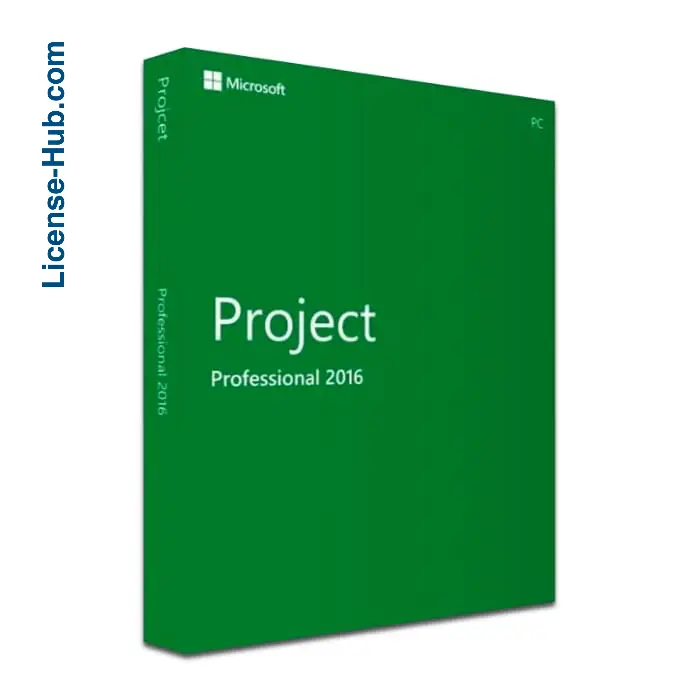
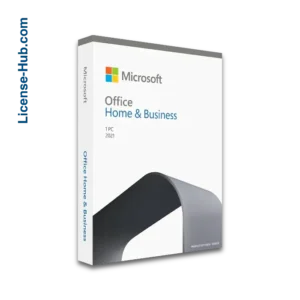
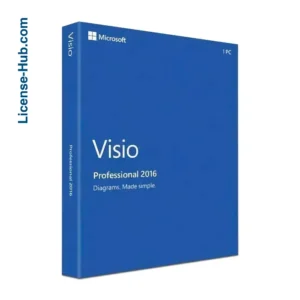
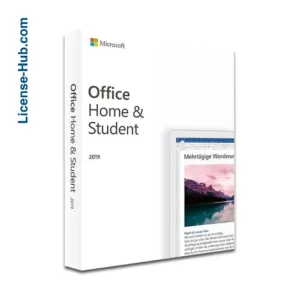
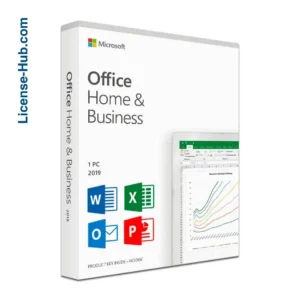

2 reviews for Project Professional 2016 License