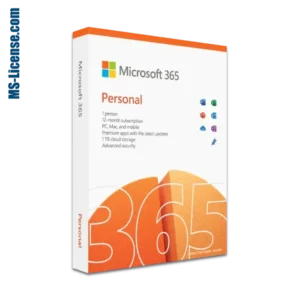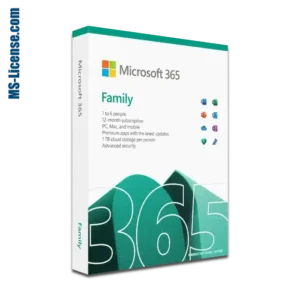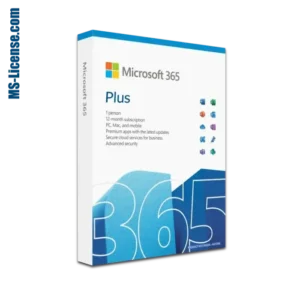Comparison of Different Office 365 Versions: Which Version Should You Choose for Your Business or Personal Use?
Microsoft Office 365 is one of the most popular productivity suites globally, used by millions of people around the world. Whether you are a freelancer, a small business, or a large corporation, Microsoft offers various Office 365 versions to meet your specific needs. This article will help you understand the differences between these versions and choose the one that best suits you.
1. Office 365 Personal
Who is it for?
Office 365 Personal is designed for individuals who need access to Office applications on multiple devices but do not require multiple licenses.
What it includes:
- Core applications: Word, Excel, PowerPoint, Outlook, OneNote.
- Online storage: 1 TB of OneDrive storage.
- Additional benefits: 60 Skype minutes per month to call landlines and mobiles in various countries.
- Usage: License for 1 user on an unlimited number of devices (desktop, laptop, tablet, smartphone).
Strengths:
- Ideal for individuals needing a complete office suite.
- Access to the latest updates and features at no extra cost.
- Automatic backup and file synchronization with OneDrive.
Limitations:
- Not suitable for families or multiple users as it is limited to a single user account.
2. Office 365 Family
Who is it for?
Office 365 Family is perfect for families or small groups who need to share Office applications and cloud services.
What it includes:
- Core applications: Word, Excel, PowerPoint, Outlook, OneNote, Publisher (PC only), Access (PC only).
- Online storage: 1 TB of OneDrive storage per user, up to 6 users.
- Additional benefits: 60 Skype minutes per month per user to call landlines and mobiles in various countries.
Strengths:
- Up to 6 users can benefit from the subscription, each with 1 TB of OneDrive storage.
- Easy and centralized family sharing.
- Regular updates of applications.
Limitations:
- May be excessive for individual users or small households that do not need multiple licenses.
3. Microsoft 365 Business Basic
Who is it for?
This plan is designed for small businesses that need cloud services for collaboration and communication but do not necessarily need desktop versions of Office applications.
What it includes:
- Web and mobile applications: Word, Excel, PowerPoint, Outlook.
- Services: Exchange, OneDrive, SharePoint, Teams.
- Online storage: 1 TB of OneDrive storage per user.
Strengths:
- Affordable for small businesses wanting online collaboration tools.
- Access to Office applications via web and mobile.
- Easy integration with other Microsoft services for effective collaboration.
Limitations:
- Does not include full desktop Office applications.
- May not be suitable for businesses needing advanced offline Office features.
4. Microsoft 365 Business Standard
Who is it for?
Microsoft 365 Business Standard is ideal for businesses that need full Office applications and online services for optimized collaboration.
What it includes:
- Desktop applications: Word, Excel, PowerPoint, Outlook, OneNote, Publisher (PC only), Access (PC only).
- Services: Exchange, OneDrive, SharePoint, Teams.
- Online storage: 1 TB of OneDrive storage per user.
Strengths:
- Full desktop applications for offline and online use.
- Integrated cloud services for better collaboration and communication.
- Allows installation of Office applications on multiple devices per user.
Limitations:
- Higher cost than Microsoft 365 Business Basic.
- Some advanced features reserved for more expensive enterprise plans.
5. Microsoft 365 Apps for Business
Who is it for?
This plan is intended for businesses that need only desktop Office applications and OneDrive storage without additional online services.
What it includes:
- Desktop applications: Word, Excel, PowerPoint, Outlook, OneNote, Publisher (PC only), Access (PC only).
- Online storage: 1 TB of OneDrive storage per user.
Strengths:
- Offers complete desktop applications without additional cloud services.
- Ideal for businesses that already have an existing communication and collaboration infrastructure.
Limitations:
- Does not include email or collaboration services like Exchange, Teams, or SharePoint.
- Less suitable for businesses looking for an all-in-one solution.
6. Microsoft 365 Business Premium
Who is it for?
This plan is perfect for small and medium-sized businesses looking for a comprehensive productivity suite with advanced management and security tools.
What it includes:
- Desktop applications: Word, Excel, PowerPoint, Outlook, OneNote, Publisher (PC only), Access (PC only).
- Services: Exchange, OneDrive, SharePoint, Teams, Microsoft Intune, Azure Information Protection.
- Online storage: 1 TB of OneDrive storage per user.
Strengths:
- Offers full desktop applications and online collaboration services.
- Includes advanced management and security tools.
- Perfect for businesses needing robust security and compliance controls.
Limitations:
- Higher cost than other business plans.
- May be excessive for small businesses that do not need advanced security features.
7. Microsoft 365 Enterprise (E3 and E5)
Who is it for?
These plans are designed for large enterprises needing comprehensive productivity solutions, advanced security tools, and compliance and analytics features.
What it includes:
- Desktop applications: Word, Excel, PowerPoint, Outlook, OneNote, Publisher (PC only), Access (PC only).
- Services: Exchange, OneDrive, SharePoint, Teams, and more.
- Online storage: 1 TB of OneDrive storage per user with the possibility of unlimited space.
- Security and compliance: Advanced tools for data protection, threat management, and compliance.
Strengths:
- Robust security and compliance tools, ideal for regulated industries.
- Advanced collaboration features for large teams.
- Customization options to meet the specific needs of large enterprises.
Limitations:
- High costs, especially with the E5 plan, which includes additional security and compliance features.
- Complexity of management and implementation for small businesses.
Conclusion: Which Version to Choose?
Choosing the right version of Office 365 depends on your specific needs, the size of your business, and your budget. For individuals, Office 365 Personal or Family is often sufficient.
At Licence-Hub we also have the Office 365 Plus license, which offers the best value for money if you don’t need cloud storage.
Small businesses may prefer Microsoft 365 Business Basic or Standard for a cost-effective collaboration solution. Larger enterprises or those needing advanced security features should consider Microsoft 365 Business Premium or Enterprise E3/E5.
Ultimately, it is essential to assess your current and future needs regarding productivity, collaboration, and security before making a decision. Microsoft 365 offers considerable flexibility to scale with your business, no matter where it is on the path to growth.