Project Professional 2021 License
Original price was: $189.00.$23.90Current price is: $23.90.
- 🖥️ Only for Windows
- 📧 Instant delivery by email
- 📋 Online 1-click activation
- ⏱️ Liftetime warranty
- ⬇️ Download link included
- 🧑💻 24/7 Assistance
Description
This license Includes the software: MS Project Pro 2021.
- Retail and permanent license for MS Project Pro 2021. No subscription required.
- Includes both 32-bit and 64-bit versions.
- The license is valid for only 1 computer.
- Compatible only with Windows 10 and later versions.
- If you have the Office suite already installed, it must be 2021.
Recommended Configuration
- Processor: 1.6 GHz, 2 cores
- RAM: 4 GB (64 bits), 2 GB (32 bits)
- Disk Space: 4 GB available
- Screen: 1024 x 768 px
- Graphics: DirectX 10 with hardware acceleration
Main features of the MS Project Pro 2021 license
This software offers a wide range of features, including documentation, collaboration, and even budgeting.
Management and Planning Functions
Task prioritization and scheduling
Microsoft Project uses task lists, kanban boards, project roadmaps, and Gantt charts as main functions for task prioritization and scheduling. Users establish the list of tasks, define their duration, and add additional details that other users and project managers can track.
Team shared calendar
Microsoft Project gives users the ability to create custom calendars for one or multiple tasks that all project members can see and use. This is a useful feature if the project’s calendars and task lists are too long and complex to follow.
Resource Management
Track your work resources (hours, days, weeks, etc.), your material resources (construction materials, computers, etc.) and your financial resources (all planned expense resources, such as plane tickets) using custom charts.
Time Tracking
You can set time periods for task completion when planning them in the list and Gantt section. This allows you to measure the proposed deadlines against actual completion time.
Documentation Functions
Microsoft Project is devoid of file storage capabilities, which is essential for sharing relevant project documents.
Collaboration Functions
File Sharing
The extent of Microsoft Project’s file sharing capabilities seems to start and end with exporting a project resource and emailing it to another party.
Mobile Application
Microsoft Project offers a mobile version of its software for iOS and Android users so you can stay in touch with your team and coordinate project tasks on the go.
Security Functions
Two-Factor Authentication (2FA)
Microsoft allows you to set up an additional identity verification through 2FA.
Single sign-on (SSO) integrations: Microsoft Project is part of the Office 365 ecosystem, which allows it to leverage Azure’s SSO capabilities.
Account Permissions
Protect your assets by using granular permission controls (task, team, and project) to restrict access to the right users only.
Budgeting Functions
Budget Reports
Microsoft Project’s budgeting features use custom “budget cost fields” in project summaries. These budget reports are visible on the project dashboard and are exportable.
Timesheets
Microsoft Project allows you to create and submit custom timesheets so you can manage billing and payroll within a single solution.
The benefits of using an MS Project Pro 2021 license
The biggest advantage of using Microsoft Project is the massive ecosystem it belongs to. Microsoft products are so ubiquitous that you will have no trouble integrating your Office suite with this project management tool. It will plan tasks, produce Gantt charts, manage your project resources, measure your success using visual aids such as charts and diagrams, and create project templates that you can reuse endlessly.
Microsoft Project is a behemoth that can do almost everything needed to manage and track a project, but it seems to fall short in the area of collaboration. Perhaps Microsoft did not want to create redundant systems that were already available in its preexisting software.
If you are deeply rooted in the Microsoft ecosystem, you have all the elements necessary for managing your projects. Adding Projects to the mix will certainly serve your project team, provided it has been trained. Document storage can be managed by Microsoft Teams or by integrating Dropbox (I know, not Microsoft). Additional checklists can be created in Microsoft Excel and Word, tasks can be distributed using Microsoft Planner, and communication is ensured by Microsoft Teams and Outlook.
The trick is to make sure you have all these tools so you can do everything you would naturally be able to do in other project management software options like Podio or Mavenlink. Think of this product as a gear in a luxury watch. If all the necessary parts are present and assembled correctly, it will function as a cog in the complex machine that is the Microsoft ecosystem.

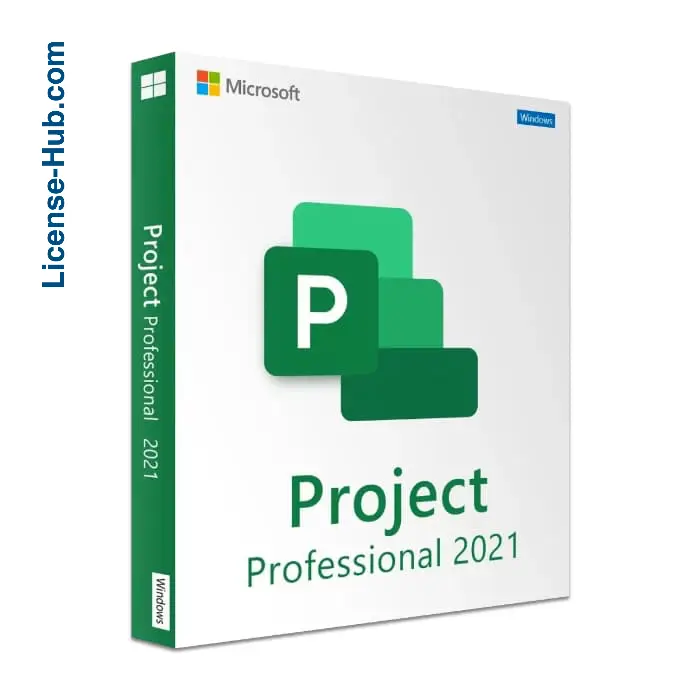
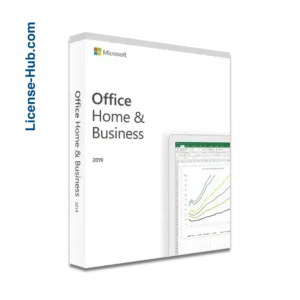
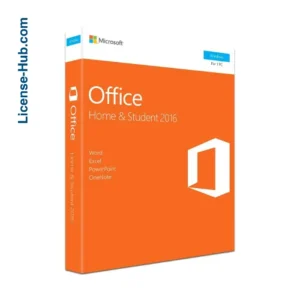
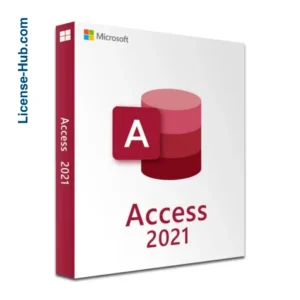
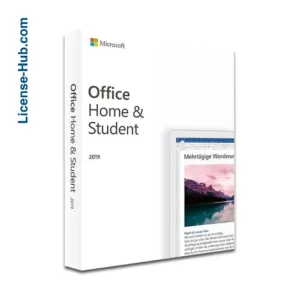
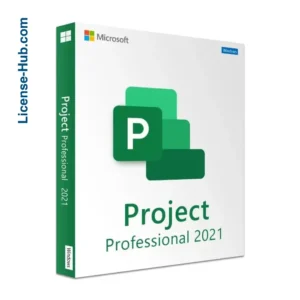
11 reviews for Project Professional 2021 License