Windows Server 2019 Standard License
Original price was: $499.00.$299.00Current price is: $299.00.
- 📧 Instant delivery by email
- 📋 Online 1-click activation
- ⏱️ Liftetime warranty
- ⬇️ Download link included
- 🧑💻 24/7 Assistance
Description
Retail license, sent immediately after purchase.
System Requirements
- Processor: 1.4 GHz 64-bit
- RAM: 512 MB
- Disk Space: 32 GB
- Network: Gigabit (10/100/1000baseT) ethernet
- Graphics: Resolution 1024 x 768 or higher
Manage your IT park with ease with the Windows Server 2019 Standard license
Microsoft Server 2019 Standard is the mid-level version among the three in terms of pricing. However, it’s very similar to the most comprehensive version of Windows Server 2019 Datacenter.
This innovative software easily manages workloads assigned to the cloud, making it ideal for businesses. The standard version is perfect for physical or virtualized environments. This means it suits medium and large businesses needing multiple server access. Users have access to excellent features such as server virtualization, web application platforms, virtual desktops, server management, and much more.
Better features and performance for this Windows Server 2019 license
1. Security Improvements
The Windows Server 2019 Standard license includes Windows Defender Advanced Threat Protection (ATP), a new, improved anti-malware protection. It automatically blocks and alerts you about potential malicious attacks.
Windows Defender ATP has a new set of host intrusion features, called Exploit Guard, that lets you configure the server for a smaller attack surface, network security, controlled folder access, or protection against exploits.
You can choose and protect sensitive data from ransomware by preventing untrusted processes from accessing your protected folders.
By default, most general personal folders are already added, so you just need to check whether the button is on or off. You can also add other folders to this protection.
2. Easy migrations with Storage Migration Service
With Storage Migration Service, you can easily migrate and transfer all files and configuration settings (shares, NTFS permissions, and properties) from old servers to new operating systems. You can also migrate your files to Azure cloud.
You have the option to conduct multiple migrations simultaneously. Everything is managed with the Storage Migration Service in the Windows Admin Center.
3. Windows Subsystem for Linux 2
Already a second iteration of this popular component, it lets you run Linux directly on the Windows Server machine.
Windows Server will deliver an actual Linux kernel with Windows that will allow full compatibility with syscall applications.
WSL 2 is a perfect component for developers and is much faster than WSL 1. Early tests showed WSL 2 is up to 20 times faster than WSL 1 when unpacking a zipped tarball, for example. Or it is about 2 to 5 times faster when using git clone.
4. ReFS Deduplication
Another feature of Windows Server 2019 is ReFS deduplication, which lets you take advantage of both data deduplication and the ReFS (Resilient File System) file system.
It works simply by removing duplicate data blocks, and only unique data is stored. Therefore, storage space consumption is reduced.
ReFS is a new standard of storage, but it wasn’t perfect initially. Over time, Microsoft manages to fix and improve bugs to become a truly resilient enterprise file system.
ReFS uses checksums for metadata, which enables it to reliably detect data corruption. ReFS has a data integrity scanner called “scrubber”. This scrubber scans the volume and is capable of finding latent corruptions and proactively triggering a repair of that corrupted data. It has an auto-healing capability.
5. Windows Admin Center (WAC)
While WAC can be downloaded for free as an add-on for any Windows system, it is especially useful for managing remote systems and servers without a graphical interface. It is expected that Microsoft will further develop this tool and extend it to perfection.
With WAC, you can easily manage your servers and/or hyper-converged infrastructure from a single console. Management is simplified because, through a web user interface, this tool integrates not just the graphical part of management but also other tools such as PowerShell, Task Manager, or remote desktop.

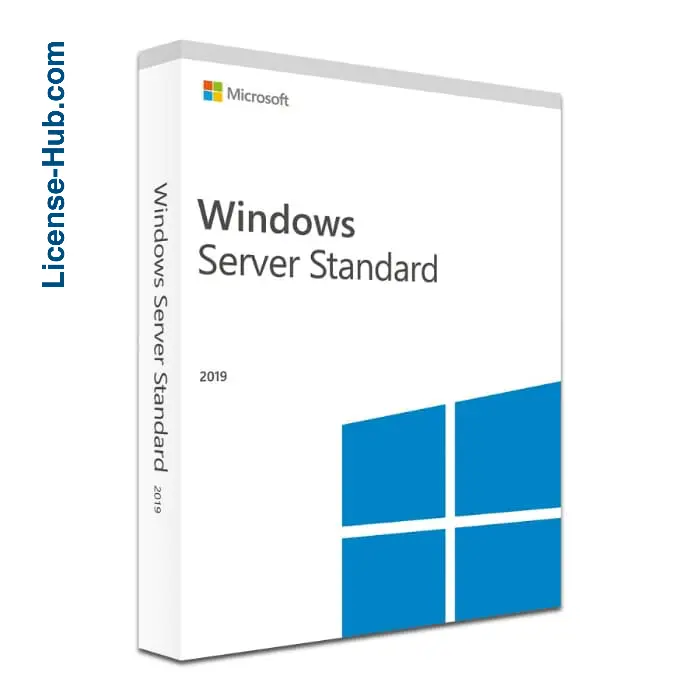
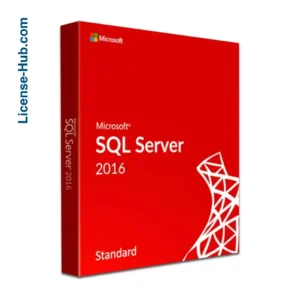
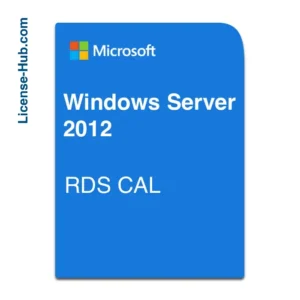
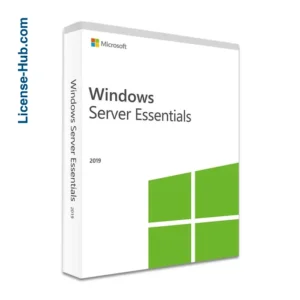
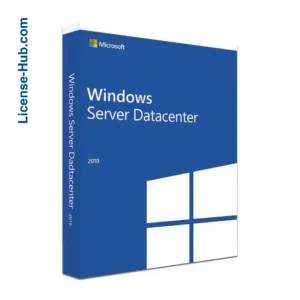
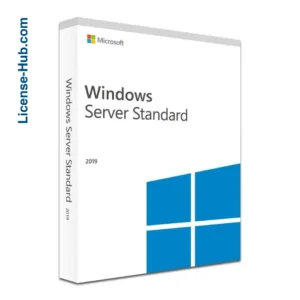
2 reviews for Windows Server 2019 Standard License