Project Professional 2019 License
Original price was: $189.00.$23.90Current price is: $23.90.
- 🖥️ Only for Windows
- 📧 Instant delivery by email
- 📋 Online 1-click activation
- ⏱️ Liftetime warranty
- ⬇️ Download link included
- 🧑💻 24/7 Assistance
Description
- Retail and permanent license for MS Project Pro 2019. No subscription required.
- Includes 32-bit and 64-bit versions.
- The license is valid for only 1 computer.
- Compatible only with Windows 10 and later versions.
- If you have the Office suite already installed, it must be 2019.
Recommended Configuration
- Processor: 1.6 GHz, 2 cores
- RAM: 4 GB (64bits), 2 GB (32bits)
- Disk Space: 4 GB available
- Resolution: 1280 x 768 px
- Graphics: DirectX 9 with hardware acceleration
What is Microsoft Project Pro 2019 software used for?
Microsoft’s Project Professional 2019 is a task management software. Its initial release dates back to 1984, meaning the software has undergone numerous changes and rebranding since it was introduced to the public. Project was the third application from Microsoft that is primarily created for Windows. It did not take long for it to soar and take a significant place in the realm of PC project management. Its most known uses include easy project management when constructing plans, allocating and assigning different assets to projects, creating financial plans, and managing workloads.
Project Pro 2019 allows you to collaborate with others to kick off and deliver your projects efficiently. It incorporates all the strengths of Project Standard plus enhanced collaboration tools, resource management, SharePoint task synchronization, or timesheet submission.
The Project Pro 2019 license offers an updated and fully installed version to those making a purchase, as it represents the latest version of the software. It is capable of creating financial plans by examining not only resource rates but also work rates, and taking these values into account during calculations. The software quickly calculates the rate of work times in real-time as resources are assigned to tasks, and it is even capable of rolling these costs up to the task level, summary task, and project.
The handy shared resource tool allows users to easily define resources, such as people, materials, or equipment, and even share these data across different projects. Another advantage of Project 2019’s resource management is that each item can be customized. Whether it’s a human or resources such as materials, you can manage them easily. You can set custom calendars for days of availability or work crews, add custom names, and much more.
Good reasons to buy your Project Pro 2019 license
Quick and easy start-up. With the Project Pro 2019 license, speed is the name of the game. It promises users a seamless experience from the start-up to the execution of the project. Thus, you’ll waste little to no time waiting.
A plethora of built-in templates. Project managers have often been stressed about what kind of templates to use for their projects and presentations. Fortunately, Project 2019 rids you of all that with its true cornucopia of pre-designed built-in templates. Your presentations and your project will now have a distinctive look, and the uniqueness of your work is granted.
Time management is crucial, as any project manager will tell you. Now, with Project 2019, time management becomes a breeze with a veritable plethora of features such as Gantt charts that help project managers stay on top. In addition to that, the Project 2019 Professional license offers familiar automated planning tools that reduce the total time spent on training. With the many timelines, you can now easily visualize complex schedules.
Leverage the power of technology with Project Pro 2019’s built-in automation function that manages repetitive or mundane tasks. Communication is a crucial element of any project, and Project 2019 takes care of that, thanks to its innovative range of visual management boards and charts.
As project management is such a demanding profession, Microsoft recognized how crucial and useful a powerful project management tool can be. Designed to help project managers manage and oversee their projects more effectively than ever, Project 2019 pro is quickly shaping up to be one of the most exciting releases from Microsoft to date.
With a full suite of built-in templates and planning tools, project management has never been easier and more efficient. With Project 2019, resource allocation and other tasks will be easier than ever. Concurrently, project managers can expect Project 2019 to come with a virtuosity of other quality-of-life improvements that enhance the end-user experience and the overall experience.

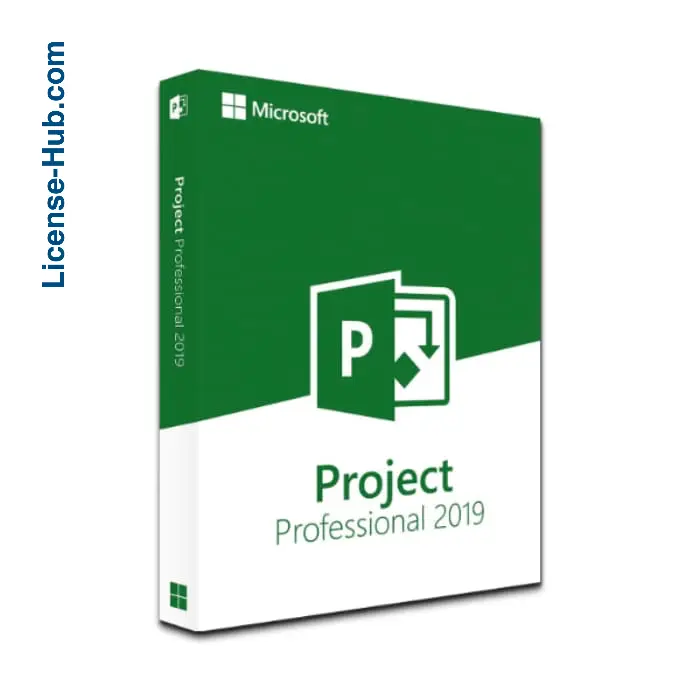
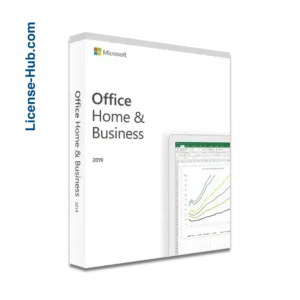
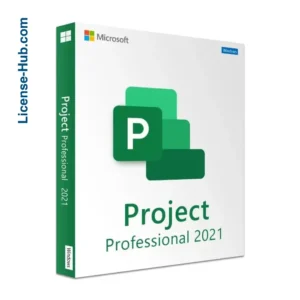
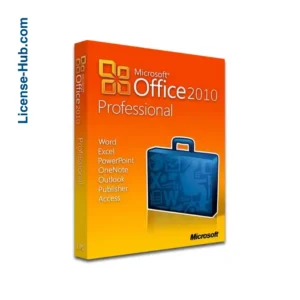
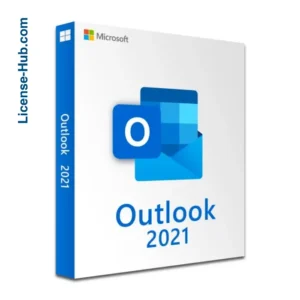
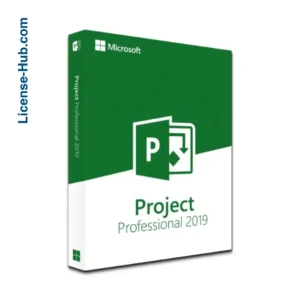
3 reviews for Project Professional 2019 License