Office 2021 Professional Plus Lifetime License
Original price was: $275.00.$24.50Current price is: $24.50.
- 🖥️ Only for Windows
- 📧 Instant delivery by email
- 📋 Online 1-click activation
- ⏱️ Liftetime warranty
- ⬇️ Download link included
- 🧑💻 24/7 Assistance
Description
Includes the software: Word, Excel, OneNote, PowerPoint, Publisher, Outlook, Access, Skype for Business.
- Retail and permanent license for Office 2021 Pro Plus. No subscription required.
- Includes both 32-bit and 64-bit versions.
- The key is valid for only 1 computer.
- Compatible only with Windows 10 and later versions.
If you have a Mac, you must choose the Office 2021 license for Mac.
If you need to make several activations, please buy our license key Office 2021 pro plus for 5 activations.
New features of this Office 2021 Professional Plus license
This new office suite particularly includes collaboration found in the 365 version, real-time co-authoring, OneDrive support, and also the integration of Microsoft Teams. The features of this Office 2021 license being numerous, we summarize here the essentials.
Real-time co-authoring
Although Microsoft introduced live collaboration as a key feature of Office 2016, it turned out that the full experience of real-time collaborative editing (what Microsoft calls “co-authoring”) was reserved for Office 365 subscribers. Desktop Word 2016 and PowerPoint 2016 clients for non-subscribers offered a sort of clumsy group collaboration, in which you had to keep saving the shared document to share your changes with others and see the changes they were making. To see changes in real time, you had to use the less powerful online versions of Word and PowerPoint. And the desktop Excel 2016 client did not offer live collaboration to non-subscribers at all.
In Office 2019, real-time co-authoring arrived in Word, but not in Excel or PowerPoint. Non-subscribers still had to use Excel Online and PowerPoint Online for real-time collaboration.
With Office 2021, real-time co-authoring is finally available in all three desktop clients, as long as the documents you are collaborating on are stored in Microsoft’s cloud storage service, OneDrive. Everyone working on the documents sees the changes made by others as they happen. Color cursors indicate who is who.
The look and feel of Windows 11
It’s no coincidence that Microsoft is releasing Office 2021 on the same day as the start of the rollout of Windows 11. Office 2021 benefits from a visual update to match the look of Windows 11, with rounded windows, a more neutral color palette, and an overall softer appearance. Despite this new look, Office 2021 still works with Windows 10.
Integration with Microsoft Teams
Office 2021 is integrated with the chat and video functions of Microsoft Teams. You will be able to chat and participate in Teams video calls directly in Office.
Teams was integrated into Windows 11, but with Office 2021, you can also use it on Windows 10 and macOS (Mac office license required).
Other new features
There are several other new features in Office 2021 that were previously introduced in Office 365.
- Excel gets a variety of new features and functions, including XLOOKUP, which lets you find items in a table or range. A number of new pivot tables are also in Excel, allowing you to write a formula and have it return an array of values. Excel 2021’s new XMATCH function lets you search for an item in a table or range of cells, and then return the relative position of that item. You can also use it to return a value in an array.
- In PowerPoint, the slideshow recording features have been improved, including recording of the presenter’s video, ink recording, and laser pointer recording.
- Outlook benefits from an improved search called Instant Search, as well as the ability to translate messages into more than 70 languages and use ink to annotate email messages.
- Access receives an updated linked table manager and a new extended Date/Time data type.
- Mainly there are more images in the gallery and icons; a Microsoft search box for searching content across multiple Office apps; AutoSave, which automatically saves changes to OneDrive; support for the OpenDocument format (ODF) in version 1.3; and a few under-the-hood performance improvements, among other changes.
Why upgrade from Office 2019 to Office 2021 pro plus?
Please note that Office 2021 is a highly professional version of the Office suite. It offers a complete range of tools and advanced features to meet the needs of professional users.
This version includes the most popular Office applications such as Word, Excel, PowerPoint, Outlook, and many others. Each application has been enhanced with new features and an improved user interface for a seamless and productive work experience.
The Office 2021 Professional Plus License is designed for businesses and professionals who demand advanced features, enhanced security, and simplified management. It also offers extended compatibility with different platforms and devices, allowing users to work efficiently, wherever they are.
By opting for Office 2021 Pro Plus, you gain full access to all updates, ensuring that your productivity tools remain at the cutting edge of technology.
Enjoy the power and versatility of the Office 2021 Professional suite to enhance your productivity and achieve new heights in your daily work.
Retail license and lifetime guarantee for Office 2021 pro plus
We guarantee your license for life. This is indeed a retail license (retail type) that you can activate instantly, regardless of your organization. If you encounter any difficulties in activating your Office 2021 license, do not hesitate to contact our support 7 days a week. At License Hub we assure you quality at the best price.
Office 2021 Pro Plus License: Frequently Asked Questions
How can I obtain an Office 2021 Professional Plus license?
– You can purchase your license on this page. We offer secure payment by credit card and you will receive your license immediately after purchase.
What is the validity period of the Office 2021 Professional Plus license?
– This license is valid and guaranteed for life, there is no monthly or annual subscription, only a purchase.
Can I install the Office 2021 Professional Plus license on multiple devices?
– No, this license is valid for one Windows device only, no Linux, Android, MacOS, or iOS.
How can I activate my Office 2021 Professional Plus license?
– Simply download Office from the link you will receive by email, then when opening the Office suite you will need to enter your key when a window appears asking for activation. Then click on activate online, enter the key and click on activate.
System Requirements for the Office suite
- CPU: 1 GHz Dual-core
- GPU: DirectX 9 with WDDM 2.0
- Memory: 4 GB RAM
- Storage: 4 GB available
- Screen Resolution: 1280 x 768
- .NET Framework: 4.6 or higher


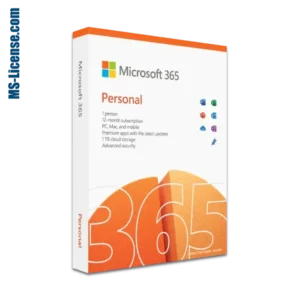
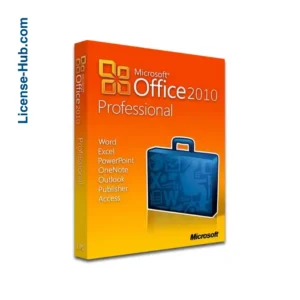
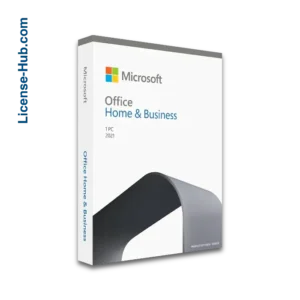
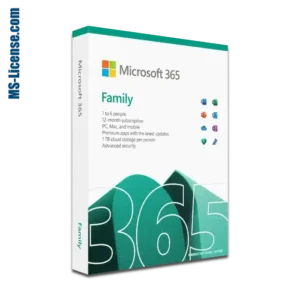

37 reviews for Office 2021 Professional Plus Lifetime License