Windows 8.1 Home Key
Original price was: $169.00.$18.90Current price is: $18.90.
- 📧 Instant delivery by email
- 📋 Online 1-click activation
- ⏱️ Liftetime warranty
- ⬇️ Download link included
- 🧑💻 24/7 Assistance
Description
Full version Windows 8.1 Home Edition. Retail key.
Minimum Requirements
- Processor: 1 GHz or faster
- RAM: 1 GB for 32-bit system and 2 GB for 64-bit system
- Graphics Card: DirectX 9 compatible or later with WDDM 1.0 driver
- Hard Drive: 16 GB for 32-bit system or 20 GB for 64-bit system
The Windows 8.1 Home key is suitable for households and offers application solutions for your daily use.
Avoid the hassle and start working with an operating system designed to work faster with the tools you need.
With the Windows 8.1 Home key, you’ll be able to access your most important applications in record time, all while working across all your devices with cloud access and touch navigation that feels natural on a phone, tablet, or any other touchscreen.
You also benefit from enhanced security to protect all your data, while enjoying the new Metro interface as well as improved performance that makes this operating system a must-have.
With Microsoft Windows 8.1 Home, you can work to your full potential, and do so much more quickly. If this is what you’re looking for in your professional operating system, then Windows 8.1 Home is the best option for you.
Do you think there’s a better Microsoft Windows operating system out there for your device? Find out by browsing our extensive Microsoft Windows license catalog.
Discover the 5 improvements of the Windows 8 Home key that you will love
-
Quick Start-Up Time
The loading and start-up speed has significantly improved compared to Windows predecessors. This is partly due to better resource allocation to applications and the system. Compared to Windows 7 desktop processor, Windows 8 has an even faster start-up time.
How did they manage to improve so much over Windows 7? Windows 8 uses a system kernel hibernation technique when you shut it down, so it becomes almost a partial hibernation each time. When you restart the system, the “memory” of your previous session is reset more quickly. -
Innovative and Dynamic Desktop
The tile-based interface, or Metro UI, will be the first thing you see when you log into Windows 8. At first glance, the interface seems to intuitively match touch screen devices like tablets and smartphones. Indeed, on these devices, you tap on applications to open them. The grid layout seems to facilitate these interactions. Needless to say, you can customize your grid by adding and organizing applications.
What’s more interesting, however, is that Windows 8 not only allows you to customize your desktop through the organization of applications, it is also capable of displaying real-time information through them. Microsoft had shown how the tile of a weather application could reveal the current temperature in a city without having to activate the application. The same goes for emails and others. At a glance at your tiles, you can have access to everything you need to be notified and act on those that are urgent. -
Improved Search Function
The Windows 8 Home key does not have a search box at the bottom of the Start Menu. It doesn’t even have Microsoft’s trademark Start Menu! That doesn’t mean there isn’t a convenient search function available. Just type anything for a search box to appear on the right and give you the results. The search function is even more powerful this time, instantly displaying all matching applications and files.
You can also perform a search within applications that use the Windows 8 Home key search function. The search pane that appears on the right of your desktop contains the list of applications in which you can perform a search. For example, if you’re looking for emails sent by a particular contact, just type their name and click on the messaging application to conduct the search. -
Windows To Go Feature
Of all the list here, this is the feature that offers the most convenience to users. Windows To Go allows users to make a copy of their operating system with their settings, wallpapers, files, and even applications, on a USB drive. By plugging it into another computer on which Windows 8 is already installed, you can boot the PC and make it look exactly like the OS you normally use, with all settings intact.
Doesn’t that sound pretty amazing? The potential of such a feature is high, and the possibilities are numerous. For example, a virus-infected and broken-down system could be rebooted simply by plugging in the USB drive containing your latest saved settings, including all your files, applications, etc. Users don’t have to fear losing the ability to work on their projects because their PC is down; they can always rely on plugging this USB drive into another PC equipped with Windows 8. Moreover, users can simply bring work from the office with this USB drive rather than with a much more cumbersome laptop. -
Windows Live Syncing
Similar to Windows To Go, the new Windows 8 will offer Windows Live syncing, so users can log onto any Windows 8 PC with their “Live ID” and retrieve their own custom settings. The desktop will look the same every time the user logs onto a PC with their Windows Live account. Migrating to a new PC is probably easier when the user has synced all essential settings.
What will be the difference with Windows To Go? Windows To Go seems to serve more as a controlled device that IT administrators can distribute to employees (with exact copies of Windows 8 with the same settings, wallpapers, applications, etc. on USB drives), while Windows Live Syncing aims more to allow users to keep basic settings and data available even when they are away from their main PC. We can only anticipate what the first and second function will actually be until they are unveiled by Microsoft in due time.
“`

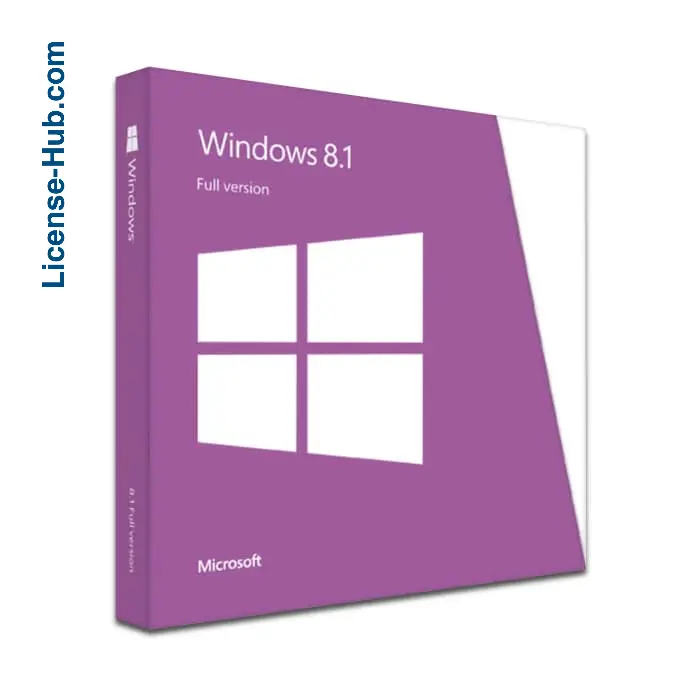
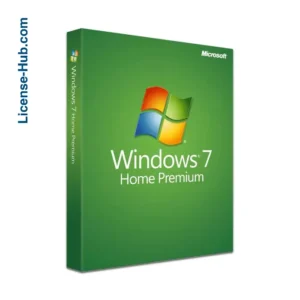
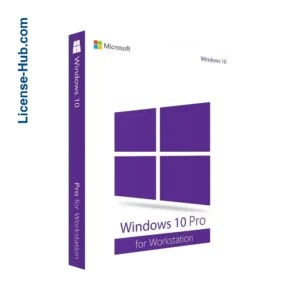
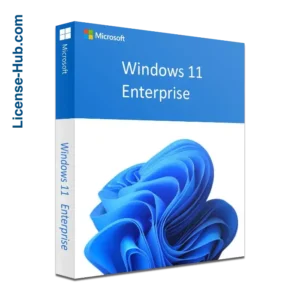
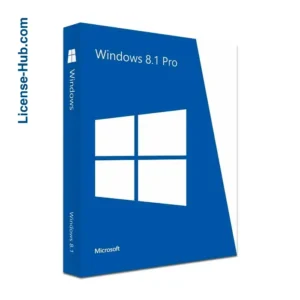
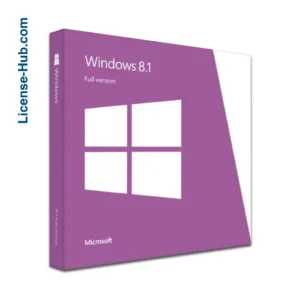
1 review for Windows 8.1 Home Key