Visio Professional 2021 License
Original price was: $189.00.$23.90Current price is: $23.90.
- 🖥️ Only for Windows
- 📧 Instant delivery by email
- 📋 Online 1-click activation
- ⏱️ Liftetime warranty
- ⬇️ Download link included
- 🧑💻 24/7 Assistance
Description
- Retail and permanent license for Microsoft Visio Pro 2021. No subscription required.
- Includes both 32-bit and 64-bit versions.
- The license is valid for only 1 computer.
- Compatible only with Windows 10 and later versions.
- If you have the Office suite already installed, it must be 2021.
Recommended Configuration
- Processor: 1.6 GHz, 2 cores
- RAM: 4 GB (64bits), 2 GB (32bits)
- Disk Space: 4 GB available
- Resolution: 1024 x 768 px
- Graphics: DirectX 10 with hardware acceleration
What is Microsoft Visio and what does the Visio Pro 2021 license include?
What is Microsoft Visio used for? Diagrams and flowcharts. That’s what Microsoft Visio does, and it does it better than any other app available on the market. From flowcharts to floor plans, there’s not much it can’t handle.
The Microsoft Visio license can be used to create simple or complex diagrams. There’s a wide variety of shapes, objects, and stencils to work with. You can also create your own shapes and import them if you’re willing to do all that extra work. The main idea of Visio is to make diagram creation as easy as possible for the user. I think Visio is on the right track in this regard.
The Visio 2021 home screen offers a wide array of different templates to help you get started. Each template equips you with the appropriate menu and objects already opened and ready to use. Moreover, Visio templates can be found in specific categories within the application or on Visio’s online download page.
Visio can be used to create 3D mapping diagrams, although the built-in tools for this are limited. It works well for simple maps you might print on a brochure or a campus directory.
Extracting data with the Visio Pro 2021 license
Visio can also extract live information from an external source, such as an Excel sheet or an Access database. This makes diagrams functional and current. The most recent example I saw involved using Visio to monitor the status of the network in a localized broadband system.

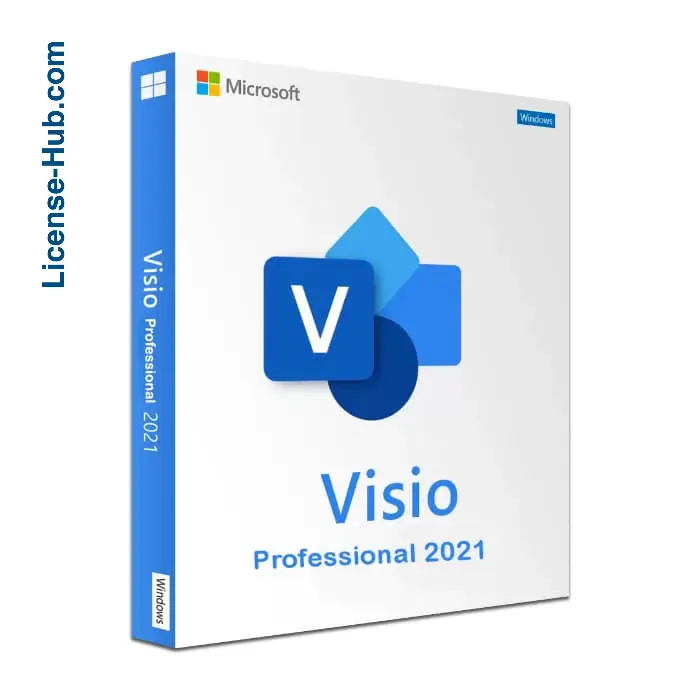
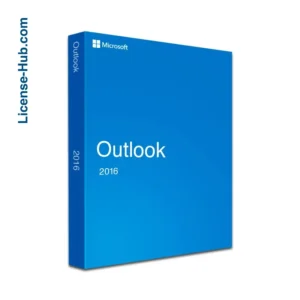
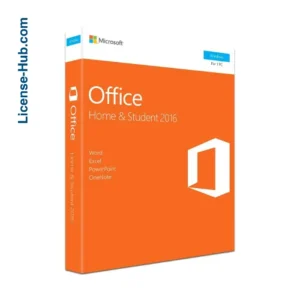
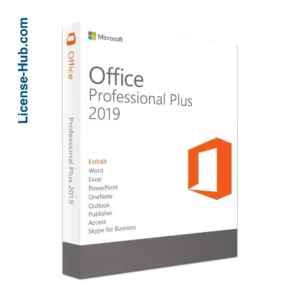
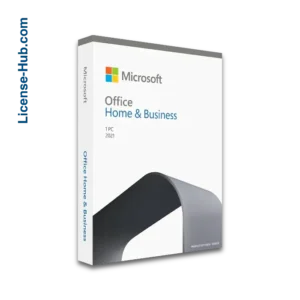
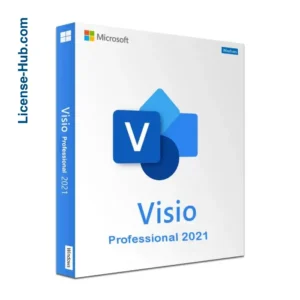
1 review for Visio Professional 2021 License