Outlook 2016 License
Original price was: $159.00.$32.00Current price is: $32.00.
- 🖥️ Only for Windows
- 📧 Instant delivery by email
- 📋 Online 1-click activation
- ⏱️ Liftetime warranty
- ⬇️ Download link included
- 🧑💻 24/7 Assistance
Available on backorder
Description
- The license is valid for only 1 computer.
- Compatible only with Windows 7 SP1 and later versions.
Recommended Configuration
- Processor: 1 GHz
- RAM: 2 GB (64bit), 1 GB (32bit)
- Disk Space: 3 GB available
- Resolution: 1024 x 576 px
- Graphics: DirectX 9 with hardware acceleration
The Best in Managing Your Emails with Outlook 2016 License
Microsoft Office has always been considered the best way to perform business-related actions. With the availability of services like MS Word, MS PowerPoint, and MS Excel, the business front is always on the lookout for Microsoft Office releases every year. Similarly, 2016 marked the release of Microsoft Office 2016. However, this edition of Microsoft Office is much more than Word, PowerPoint, and Excel. There are numerous upgrades to cloud services and mobile apps to enhance your user experience.
Microsoft Outlook 2016 is one of the most used services in the pack. It is widely used to maintain the email data of a particular commercial enterprise. It is also used for personal purposes. The service comes with the MS Office pack and is accessible on all the latest operating systems. Technology has evolved to become more and more efficient. This has perhaps played in favor of corporate workers, as Microsoft has worked a lot on the features of Microsoft Outlook 2016 to improve its synchronization, management capabilities, and many other attributes that can deeply offer you great scalability and functionality.
With the increase in email storage capacity and the daily use of messaging services, it has become difficult for Microsoft to meet user needs. Despite market competition, Outlook 2016 has always been able to maintain its position as the leading email client. Outlook 2016 allows the user to efficiently organize their email data. In fact, thanks to Outlook 2016, an individual can schedule their emails, prepare a task list, and manage social network updates on the go. Outlook 2016 also offers users the ability to change the service themes to give it a look that may please your eyes.
Outlook 2016 has an additional feature that brings up the list of recent files when you want to attach a file to an email. Thanks to this, you can save a lot of time as it is common for users to send a recent file to another person. Outlook 2016 takes great care of our needs. The responsive design of Outlook 2016 is very appreciable. It switches to a different design while resizing the window. Outlook 2016 also works very well on small tablets. Moreover, you can also decide on the time limit of emails. For example, if you want the server to automatically delete emails from a week or two weeks ago, you can change the settings of Outlook 2016 to get what you want with ease.
The 5 New Features of Outlook 2016 License
- Stay in the loop with a focused view of your contacts, files, calendar, and emails.
- Use the Focus Inbox to filter and concentrate on essential emails and tasks.
- Sync your calendar to receive reminders and stay on top of your events and tasks.
- Create groups to collaborate and share files. Plus, launch Skype for Business video calls to make decisions in real-time and with agents.
- An integrated side-by-side calendar makes planning and scheduling meetings much easier to manage.

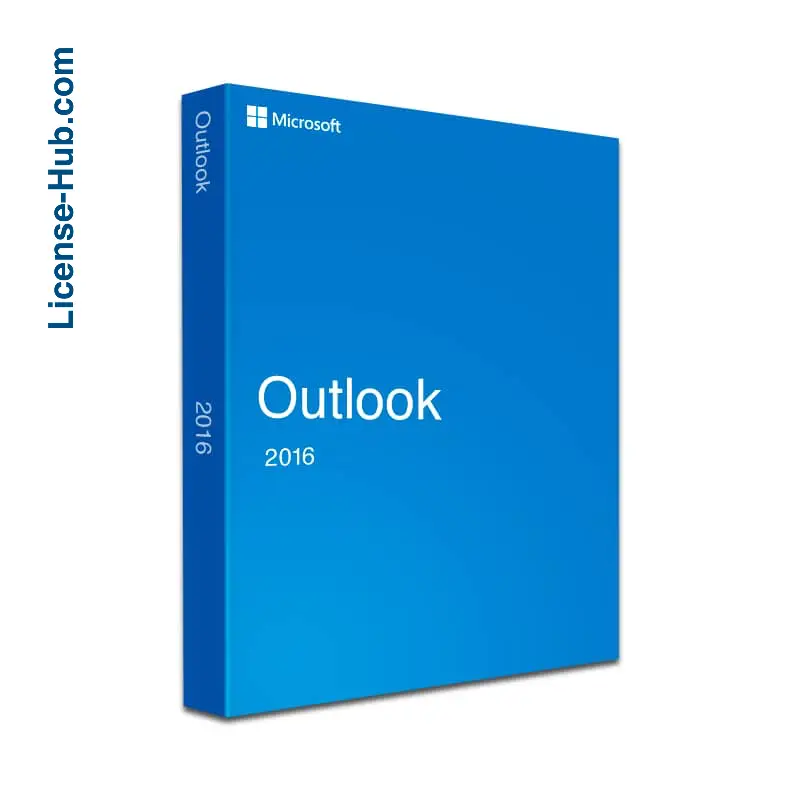
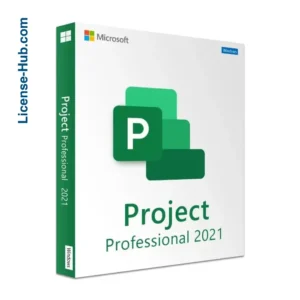



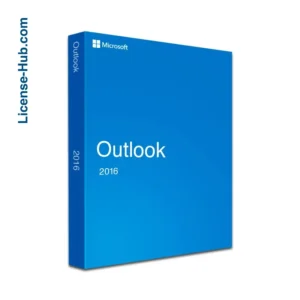
Reviews
There are no reviews yet.