CAL RDS Windows Server 2008 License
Price range: $179.00 through $1,689.00
- 📋 Online 1-click activation
- ⏱️ Liftetime warranty
- 🧑💻 24/7 Assistance
Description
CAL license per device or per user. Access to Windows Server 2008 with RDS (Remote Desktop Services).
Purchase your Windows Server 2008 CAL and develop your business IT
With access to your Microsoft Server 2008 R2 RDS, new users enjoy many benefits that make them more productive while keeping them better connected to everything happening in the office and beyond.
User CALs will allow these users to benefit from remote access, data backup, and a multitude of new and improved functionalities on the user and administration side. Collaboration and communication are easier than ever, while more powerful virtualization means a more efficient server experience.
What is the Windows Server RDS license?
RDS stands for Remote Desktop Server, which is part of the Microsoft server that allows users to access the server remotely and enjoy features similar to those of terminal devices. With Remote Desktop Server, users can access databases, files, programs, communication functions, and other server functions as quickly and efficiently as if they were directly connected to the server.
The RDS system allows a company to adapt to different schedules and keep all users who have access to the server connected at all times and everywhere, increasing connectivity, communication, collaboration, and consequently, the overall efficiency and productivity of the company.
What are the innovations of the Windows Server 2008 CAL license?
The Windows Server 2008 R2 RDS CAL license offers all the classic functions that server users need, such as remote access and data backup, while providing greater efficiency in terms of virtualization and energy use, as well as more powerful communication and collaboration functions than ever before.
Additionally, it is now easier and faster to transfer virtual machines and administer the server.
Backing up PC and server data
For most companies, data is their most important resource. To avoid the nightmare scenario of a serious data loss, Microsoft Server 2008 R2 RDS allows you to back up the data of all computers connected to the server, as well as the server’s data. This way, you can quickly and easily restore any lost data, whether the cause is malware, hacking, or hardware failure.
More efficient use of energy
The new Core Parking feature allows idle cores to be suspended, significantly reducing the server’s energy consumption. The suspended cores can be reactivated in milliseconds if needed.
SharePoint Collaboration
SharePoint offers the ability to share documents with colleagues. Combined with features such as Exchange (explained below), collaboration becomes much simpler. SharePoint also coordinates calendars and allows you to create wikis, surveys, and other documents that enable you to quickly disseminate new information across the server.
Exchange communication features
Thanks to the enterprise messaging and calendar capabilities offered by Exchange and Outlook Web Access, all server users can communicate more effectively with their colleagues and clients. Outlook Web Access also allows access to business email on any device, as it can be accessed through any major browser.
More powerful virtualization with Hyper-V
Hyper-V has extended power and capabilities. Virtualization is significantly upgraded across the server (as seen in Core Parking and Live Migration, respectively above and below), and Hyper-V itself also sees its capacity extended to address up to 32 cores per virtual machine. Each virtual machine has access to 64 GB, and the total sum can reach up to 1 TB of physical memory. Additionally, thanks to Cluster
Shared Volumes
A virtual machine enjoys total mobility within a cluster, while allowing a larger number of virtual machines to be accessible on a disk.
Live Migration
Live Migration offers even more possibilities to Hyper-V with the ability to transfer virtual machines between hosts without disconnection or downtime. This allows the virtual machine to transfer memory, network connections, and storage along with it.
Avoid accidental deletions with the recycle bin
Finally, like other operating systems, the CAL Server 2008 R2 RDS ensures that accidentally deleted data does not disappear forever. The new recycle bin allows you to browse deleted items and either restore them to the server or permanently delete them.
Advances in security
Microsoft Server 2008 R2 benefits from several key security upgrades, including new encryption functions and the security extension of the domain name system.
Remote administration with PowerShell 2.0
Just like users, administrators are now freed from local connections, thanks to PowerShell 2.0. Run cmdlets and background programs from anywhere. Moreover, PowerShell 2.0 offers improved debugging.
Streamlining administrative tasks with Active Directory
Previous editions of Microsoft Server had various locations to host administrative tasks, all of which have been consolidated into Active Directory. This umbrella directory makes it easier to find a particular task and accomplish it without wasting time searching around the server.

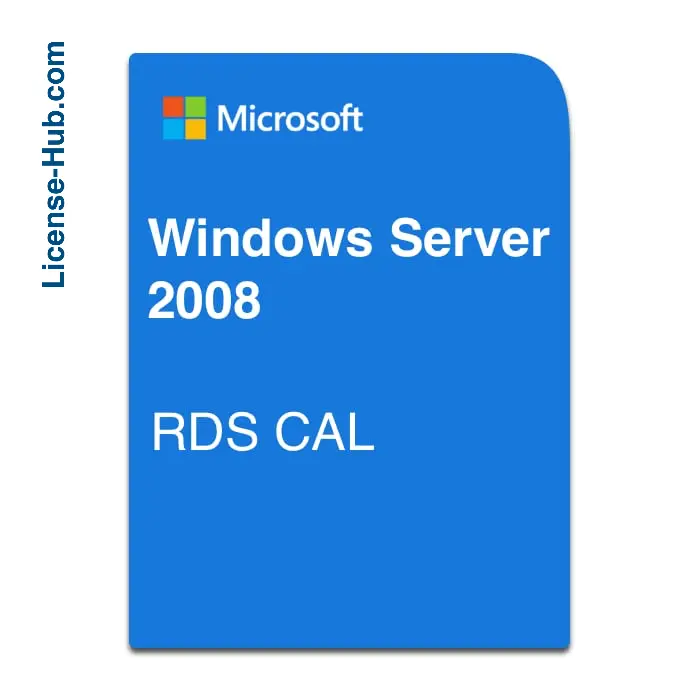
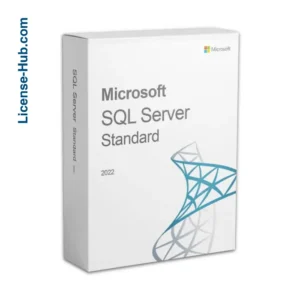
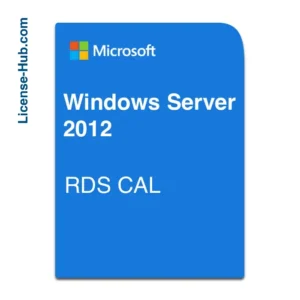
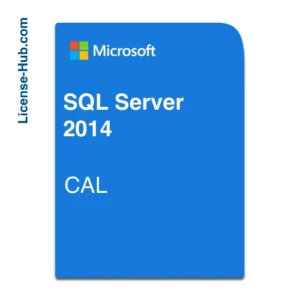

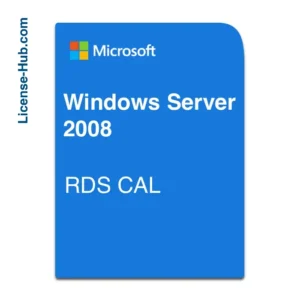
Reviews
There are no reviews yet.