Office 2013 Professional Plus Lifetime License
Original price was: $255.00.$19.50Current price is: $19.50.
- 🖥️ Only for Windows
- 📧 Instant delivery by email
- 📋 Online 1-click activation
- ⏱️ Liftetime warranty
- ⬇️ Download link included
- 🧑💻 24/7 Assistance
Description
Includes the software: Word, Excel, PowerPoint, OneNote, Publisher, Outlook, Access, InfoPath, Lync.
- Retail and permanent license for Office 2013 Professional. No subscription required.
- Includes both 32-bit and 64-bit versions.
- The key is valid for only 1 computer.
- Compatible only with Windows 7 and later versions.
System Requirements
- CPU: 1 GHz
- GPU: DirectX 10
- Memory: 1 GB RAM or 2GB for the 64-bit version
- Storage: 3 GB available
- Screen Resolution: 1024 x 768
- .NET Framework: 3.5 or higher
What’s new and what’s changed in the Office 2013 pro license?
Microsoft Office 2013 is available in 32-bit, 64-bit, and ARM versions. On this last point, the Windows RT version of Office 2013 is intended for tablets based on Windows RT. The applications making up this special edition of this Office 2013 professional plus license include Word, Excel, PowerPoint, OneNote, Publisher, Access as well as InfoPath and Lync. This makes it the most complete office suite.
The cloud arrives on Office 2013
Office 2013 is heavily focused on the “cloud” and uses your Microsoft SkyDrive account as the default backup location. This should be good news for SkyDrive users. However, there does not seem to be a way to add Dropbox as a linked backup location. Noting that Microsoft SharePoint 365 is the other integrated saving location for Office 2013 files.
A second cloud-based feature of Office 2013 is the ability to synchronize your application settings across devices. This synchronization function is linked to the Microsoft account; by associating your Microsoft account with your Office 2013 installation or subscription, not only do you connect to your SkyDrive data repositories but your application preferences “follow” you from one device to another.
More supported documents
Given Microsoft’s development and promotion of the XPS (XML Paper Specification) file format, it is now possible to create and edit PDF files (Adobe Portable Document Format) directly from an Office 2013 application.
Microsoft has replaced the Backstage view in Office 2010 with a redesigned start screen. This new design provides the user with more options but, at least in my case, in a more user-friendly manner. I like it!

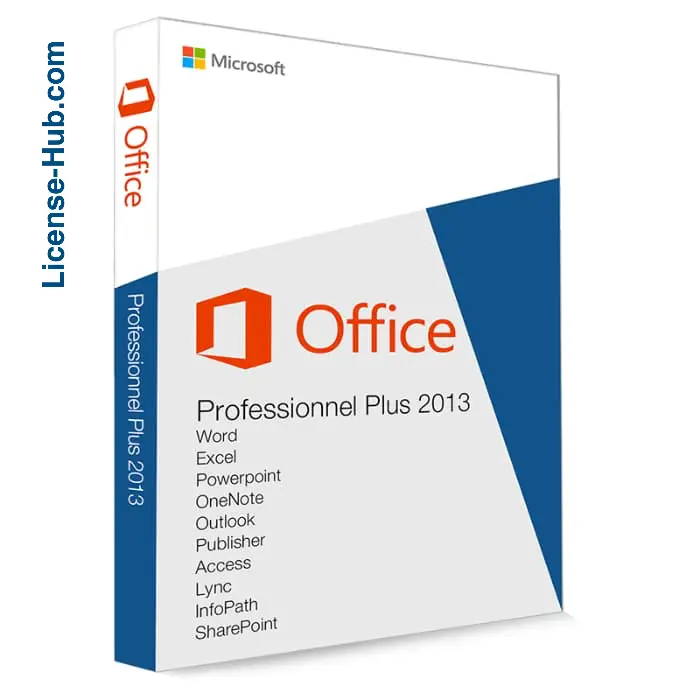
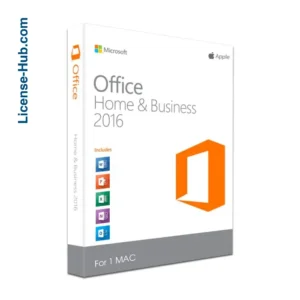

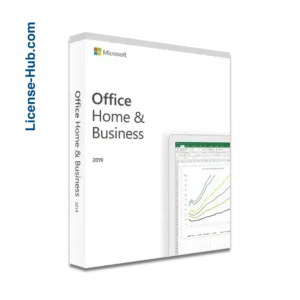
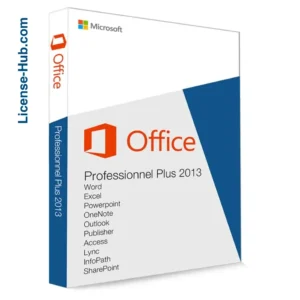
8 reviews for Office 2013 Professional Plus Lifetime License